IMPORTANT NOTE: Deceive Inc. DOES NOT SUPPORT CROSS PLATFORM PROGRESS (All progress is tied to a platform account)
Agent names have been redacted to protect their identities in this tutorial. For agents looking to add cross-platform friends to their friends list to party up for teams, please follow the below steps.
With the game already loaded, click the right side of the screen to have the friends list appear
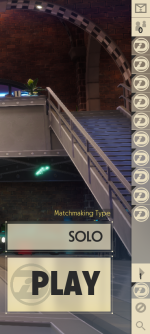
Next, click the magnifying glass at the bottom of the friends list
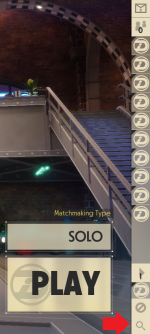
Once you click on the magnifying glass, a field will appear that asks you to enter the account name of the friend you are trying to invite. The account name must be the exact name that was registered by your friend on the platform they are playing from

The friend’s name you searched for will appear in your social panel as a ‘sent request’ until they have accepted your invitation. Your friend will also have an indication they have a new friend request in their social panel, as seen below.
Sent Friend Request Example:

Received Friend Request Example:
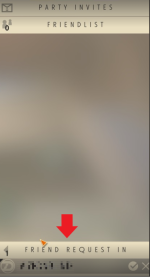
If you wish to remove a friend, you can do so by clicking on your friend’s name, and then holding down the mouse button on the word ‘Remove’. You will see a bar fill up and your friend will then be removed from your social panel.
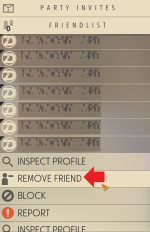
If one friend removes another, each player involved will be removed from the others friend list.